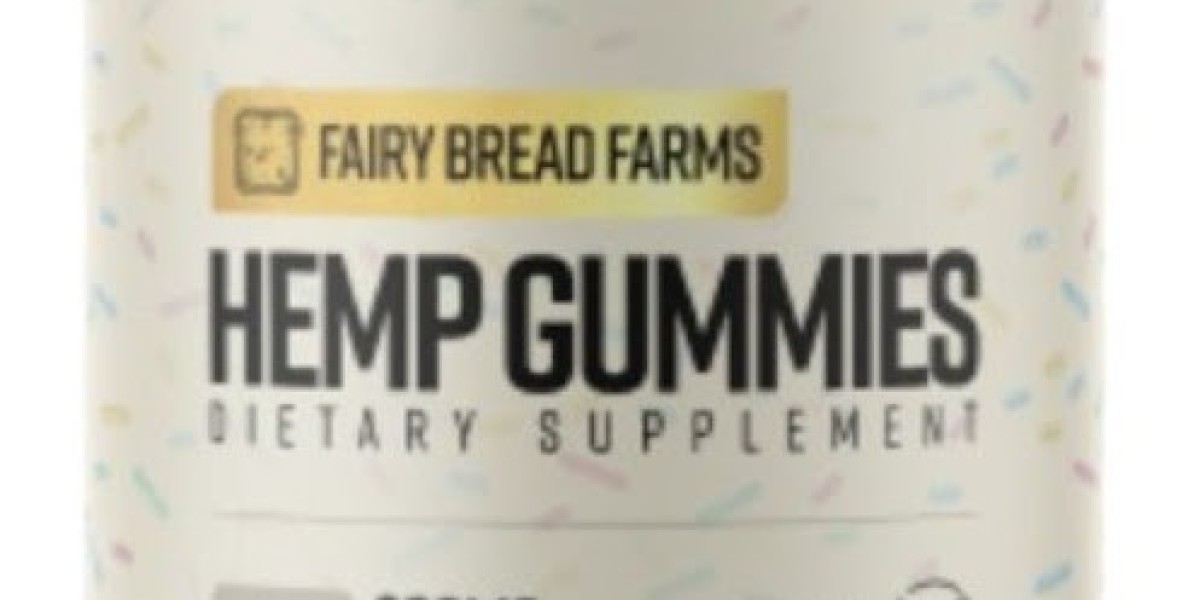In today’s fast-paced digital world, having a website that looks great on every device isn’t just a bonus—it’s a necessity. From desktops to tablets and smartphones, users expect seamless experiences regardless of screen size. To achieve this, web developers must master the art of responsive design, and CSS selectors play a key role in making it happen.
The Foundation of Responsive Design
Responsive web design ensures that a website adapts to different screen sizes and orientations, making it user-friendly on all devices. At the heart of this adaptation are CSS media queries and selectors. Media queries allow you to apply different styles depending on the characteristics of the device (like its width or height), while selectors help you pinpoint the exact elements you want to style for those scenarios.
CSS Selector provides a complete toolkit for developers who want to fine-tune their responsive design skills. With its in-depth coverage of CSS selectors, from basic to advanced, you can learn how to:
- Target specific elements for different devices using media queries.
- Apply custom styles for mobile, tablet, and desktop screens.
- Optimize layouts with Flexbox and Grid techniques to ensure smooth resizing and responsiveness.
Key Selectors for Responsive Web Design
Not all selectors are created equal when it comes to responsive design. Certain CSS selectors are more effective in ensuring that your website remains functional and aesthetically pleasing across various screen sizes.
- Class and ID selectors: Useful for applying styles to specific sections of a webpage, ensuring a mobile-first approach.
- Pseudo-classes like
:hoverand:focus: Enable interactive designs that work well on touch devices. - Attribute selectors: Can be used to apply device-specific styles, allowing fine control over how elements display on different screens.
On CSS Selector, each type of selector is explained with practical examples, helping developers understand how to implement responsive design techniques effectively.
Boosting Performance with CSS Selectors
Responsiveness isn’t just about looking good—it’s also about performing well. Poorly optimized CSS can slow down your website, leading to higher bounce rates and reduced engagement. By mastering selectors and writing efficient, clean code, you can avoid these pitfalls.
CSS Selector emphasizes the importance of:
- Minimizing the use of universal selectors (
*), which apply styles to all elements and can slow down rendering. - Reducing unnecessary specificity: Writing over-specific selectors can make stylesheets harder to maintain and impact performance.
- Avoiding duplicate rules: By grouping selectors effectively, you can reduce the amount of redundant code.
Interactive Learning with CSS Selector
One of the biggest strengths of CSS Selector is its hands-on learning approach. The interactive CSS playground allows developers to test their code in real-time, offering immediate feedback. This feature is especially useful for those working on responsive designs, as it allows for quick experimentation and debugging.
A Mobile-First Approach: The Way Forward
Given that over half of global web traffic comes from mobile devices, adopting a mobile-first approach to web design is critical. This means designing for smaller screens first, then scaling up to larger devices. CSS Selector champions this strategy by offering tips and techniques for making your designs responsive from the outset.
With a focus on simplicity and performance, CSS Selector helps developers:
- Prioritize essential content for mobile users.
- Create flexible layouts using media queries.
- Test and refine designs using the built-in CSS playground.
Why CSS Selector is the Best Resource for Responsive Design
In an ever-changing digital landscape, keeping up with best practices is a challenge. Luckily, CSS Selector is a reliable resource for web developers looking to enhance their CSS skills, particularly in the area of responsive design. The platform offers practical insights, clear examples, and interactive tools, all of which are essential for creating websites that look great and perform well on any device.