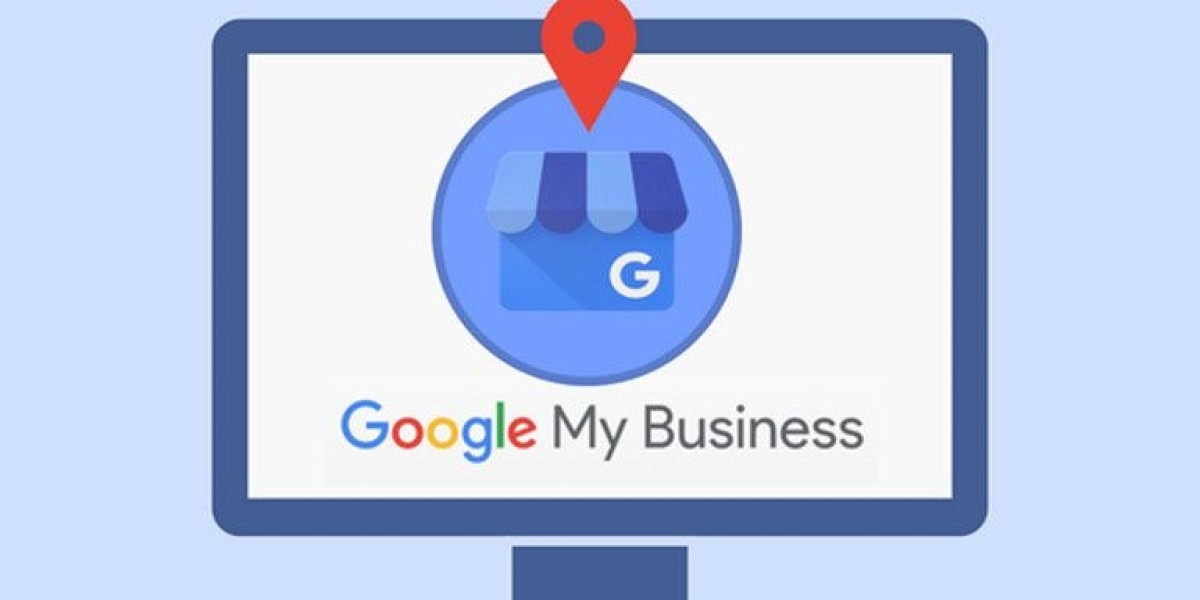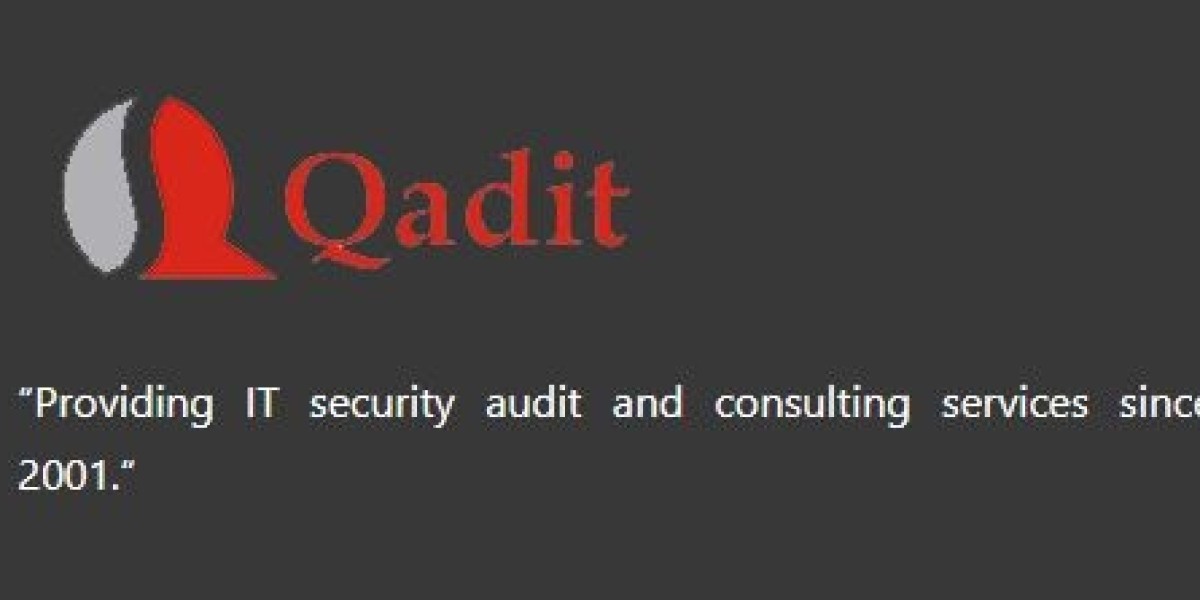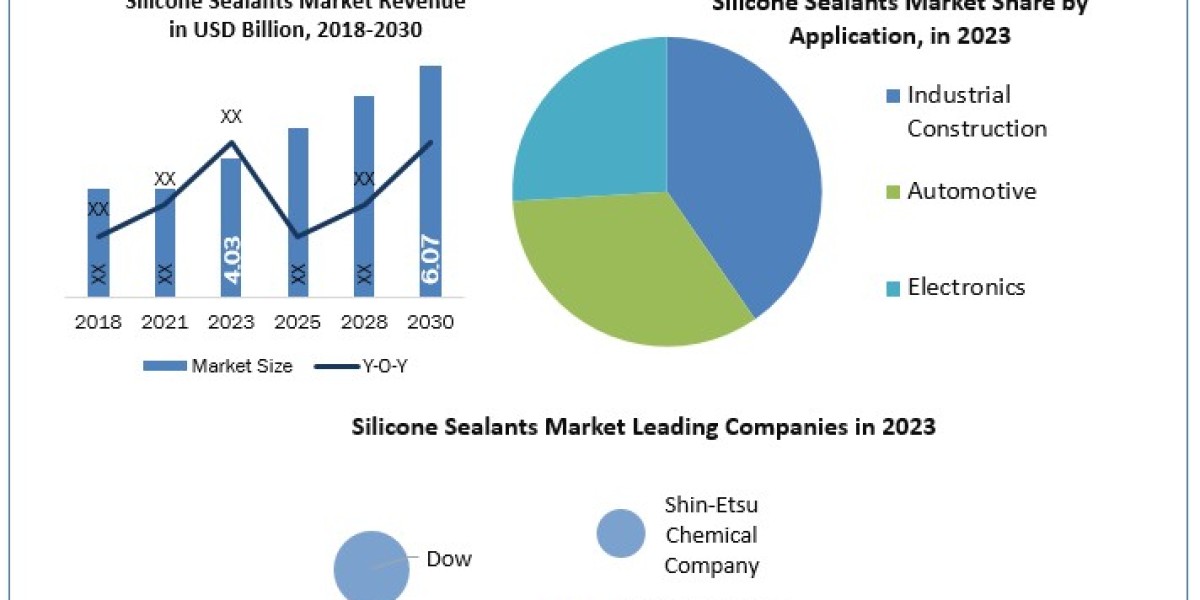Setting up a Google My Business (GMB) profile is crucial for boosting your local visibility and attracting more customers. Start by visiting the Google My Business website and clicking "Start Now." You'll need to sign in with your Google account and enter your business name, category, and location. Make sure your business category accurately reflects what you do, as this will help potential customers find you more easily. If you offer services in multiple locations, you can also list the areas you serve, making it easier for people nearby to discover your business.
Once your basic details are entered, add your business hours, contact information, and website link. Don’t forget to upload high-quality images of your business to enhance your profile. A complete and accurate Google My Business profile helps increase your chances of being seen in local search results and Google Maps.