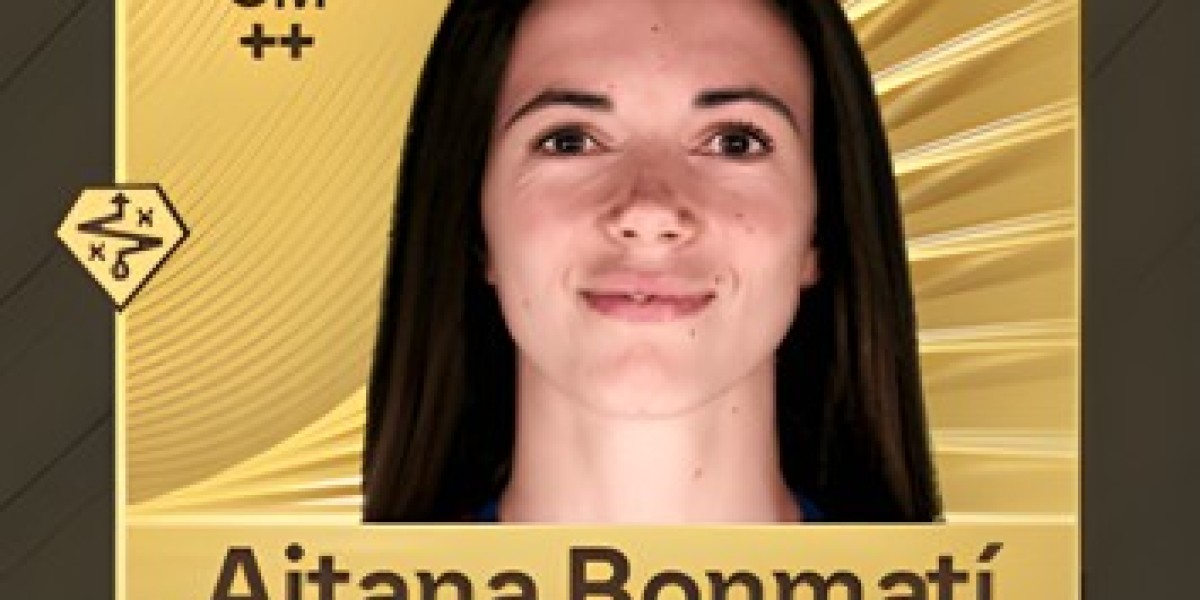Information Technology (IT) is an ever-growing field, and mastering its key concepts is crucial for anyone looking to thrive in the industry. Whether you’re preparing for an IT job interview, looking to enhance your technical expertise, or studying for certification exams, flashcards are an excellent way to quickly grasp complex IT concepts. Flashcards provide a simple, effective method to reinforce critical knowledge in areas such as networking, cloud computing, databases, programming, and cybersecurity. In this article, we’ll explore some essential IT flashcards that will help you develop a strong foundation and excel in the IT world.
1. Networking Fundamentals:
A solid understanding of networking is essential for anyone working in IT, as it forms the backbone of communication between devices. Some key concepts you need to understand include:
IP Addressing: An IP address is a unique identifier for a device on a network. Flashcards can help you remember the difference between IPv4 and IPv6 and the concepts of public and private IP addresses.
DNS (Domain Name System): DNS translates domain names (e.g., www.example.com) into IP addresses. Understanding how this system works is essential for troubleshooting network issues.
Subnetting: Subnetting is the process of dividing an IP address into smaller, manageable chunks. Flashcards can help you understand how to create subnets and calculate subnet masks.
2. Databases and SQL:
Databases are the backbone of data storage in IT systems, and knowing how to interact with them is a crucial skill. Here are a few database-related concepts to learn:
Relational Databases (RDBMS): These databases store data in tables with relationships between them. Flashcards will help you remember terms like primary keys, foreign keys, and normalization.
SQL Queries: Structured Query Language (SQL) is used to interact with relational databases. Flashcards can help you practice writing basic SQL commands like
SELECT,INSERT,UPDATE, andDELETE.Joins: Flashcards are great for reinforcing knowledge of INNER JOIN, LEFT JOIN, RIGHT JOIN, and FULL JOIN, which are essential for querying data from multiple tables.
3. Cloud Computing:
Cloud computing has become an integral part of modern IT infrastructure. Whether you’re working with Amazon Web Services (AWS), Microsoft Azure, or Google Cloud, flashcards can help you keep track of essential terms and concepts:
IaaS, PaaS, SaaS: These three types of cloud services are often tested in interviews. Flashcards can help you distinguish between Infrastructure as a Service (IaaS), Platform as a Service (PaaS), and Software as a Service (SaaS), and when to use each one.
Cloud Storage: Understanding cloud storage solutions like Amazon S3 or Google Drive is essential for managing and securing data. Flashcards can remind you of the differences between object storage, block storage, and file storage.
Virtual Machines (VMs): VMs are a critical part of cloud environments. Flashcards can help you understand how they work and how to create and manage VMs using cloud platforms.
4. Cybersecurity Basics:
With the increasing frequency of cyberattacks, cybersecurity has become an essential aspect of IT. Flashcards can help you keep track of key cybersecurity concepts and best practices:
Encryption: Flashcards can help you remember types of encryption, such as symmetric and asymmetric encryption, and the differences between SSL/TLS and HTTPS for secure communication.
Firewall: A firewall monitors and controls incoming and outgoing network traffic. Flashcards will help you understand the difference between hardware and software firewalls, and how to configure them for network security.
Authentication and Authorization: Flashcards can help you understand multi-factor authentication (MFA), OAuth, and role-based access control (RBAC), which are critical to secure systems and applications.
5. Operating Systems and Command Line:
Operating systems (OS) are the software platforms that allow hardware to interact with applications. Whether you're working with Windows, Linux, or macOS, flashcards can help you learn the key components of operating systems and the command-line tools you’ll need to navigate:
File System Structure: Flashcards can help you remember important directories and file structures, such as /bin, /etc, /home, and /usr in Linux.
Linux Commands: Understanding basic Linux commands is crucial for IT professionals. Flashcards can help you recall commands like
ls,cd,chmod,chown,ps, andgrep.System Processes: Understanding how to manage system processes, including process IDs (PID) and how to kill or prioritize processes, is essential for troubleshooting and performance optimization.
6. Programming Basics:
While not all IT roles require deep programming knowledge, understanding basic programming concepts can significantly improve your problem-solving abilities. Flashcards can help you cover concepts such as:
Data Structures: Flashcards can help you learn about arrays, linked lists, stacks, queues, trees, and hash maps, which are crucial for solving algorithmic problems.
Algorithms: Flashcards can also help you memorize common algorithms, like binary search, sorting algorithms (quick sort, merge sort), and dynamic programming solutions.
Version Control (Git): Understanding version control tools like Git is vital for managing code. Flashcards can remind you of commands like
git commit,git push,git pull, andgit merge.
Conclusion:
IT flashcards are an effective and time-efficient study tool for mastering essential IT concepts. Whether you're prepping for an interview, a certification exam, or simply looking to level up your skills, these flashcards provide a concise way to learn and retain the key topics you need. By focusing on networking, databases, cloud computing, cybersecurity, operating systems, and programming basics, you can develop a strong foundation that will set you up for success in your IT career. Make flashcard practice a part of your routine, and watch your confidence and knowledge grow.