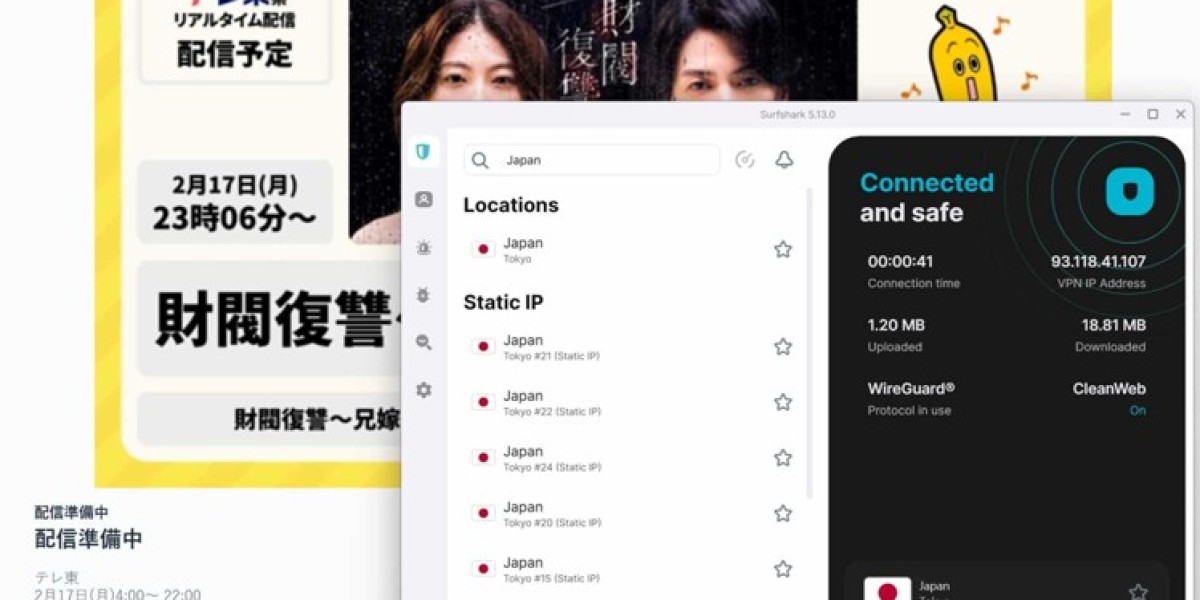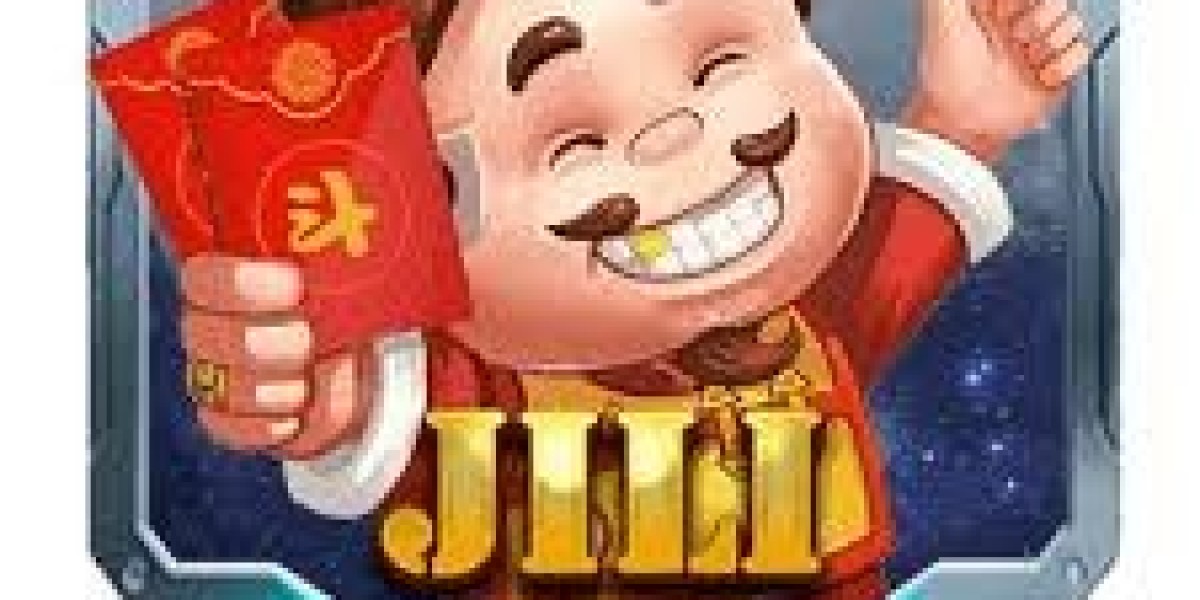A PDF editor is an essential tool for anyone who needs to edit, update, or organize PDF documents. Whether you’re a student fixing a project, a professional preparing forms, or someone handling documents at home, a PDF editor makes everything easier. It lets you edit text, add images, annotate pages, and manage files without needing to recreate the entire document.
What Is a PDF Editor?
A PDF editor is a software or online tool designed to modify PDF files. It gives you control to:
Add or remove text
Insert images, shapes, and signatures
Highlight, annotate, and comment
Rearrange, rotate, or delete pages
Merge or split PDFs
Convert PDFs to Word, Excel, JPG, or other formats
It turns a normally “non-editable” format into something flexible and easy to work with.
Why Do You Need a PDF Editor?
PDFs are used everywhere because they keep their layout on any device, but editing them is not possible without the right tool. A PDF editor helps you:
Fix mistakes instantly
Sign forms digitally
Update documents without starting from zero
Share clean and professional files
Reduce printing and scanning
Save time on school or work tasks
It’s one of the most important tools for modern document handling.
Types of PDF Editors
There are different kinds of PDF editors depending on your needs:
1. Online PDF Editors
These work directly in your browser. Perfect for quick edits and simple tasks. No installation required.
2. Desktop PDF Editors
More advanced software that works offline. They are ideal for heavy PDF use, long documents, and secure file work.
3. Mobile PDF Editors
Lightweight apps that help you edit, sign, or annotate PDFs on your phone.
Key Features to Look For in a PDF Editor
A good PDF editor should include:
Text and image editing
Highlighting and annotations
Page management (add, remove, rotate, reorder)
E-signature and form filling
Conversion to and from PDF
Secure file protection
Fast loading and simple interface
These features give you full control over any document.
Best Uses for PDF Editors
You can use a PDF editor for:
School projects and assignments
Business proposals or invoices
Legal and government forms
Resume editing and portfolio creation
Collaborative document reviews
Storing and organizing important files
Whether personal or professional, PDF editors save time and improve workflow.
Advantages of Using a PDF Editor
Here’s why PDF editors are so useful:
No need to print or scan documents
Edit anytime, anywhere
Keep documents clean and organized
Simple drag-and-drop tools
Reduce errors in important files
Share professional PDFs with one click
It’s a small tool with big benefits.
Final Thoughts
A PDF editor is the easiest and most efficient way to edit, manage, and organize PDF files. With features for text editing, signing, converting, and annotating, it replaces multiple tools and makes document work simple. Whether you choose an online editor or a desktop app, having access to a PDF editor ensures your files always look clean, professional, and ready to share.

![Pack PS5 Slim : Offre EA Sports FC™ 26 [Promo 2024]](https://biiut.com/upload/photos/2025/11/OSygCqE7Ho56DbJ3JFGF_04_833f5794483baf9a90ddd8d9e871c981_image.png)