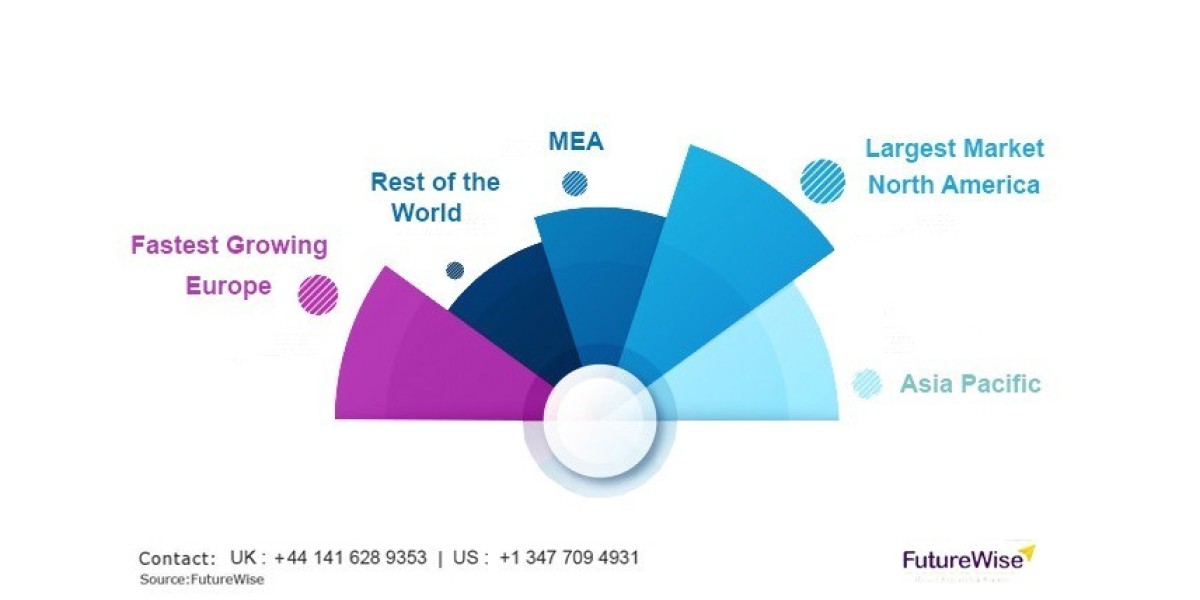How to Check Your FAB Account Balance Online: A Complete Guide
Checking your FAB (First Abu Dhabi Bank) account balance online is a convenient way to stay on top of your finances. Whether you're a resident or an expatriate living in the UAE, FAB’s secure and user-friendly online banking services allow you to easily monitor your account balances, transactions, and more — all from the comfort of your home or on the go. In this article, we’ll walk you through the different methods available to check your FAB account balance online, along with security tips to ensure your financial data remains protected.
1. FAB Mobile Banking App
The FAB mobile banking app is one of the easiest and most convenient ways to check your account balance online. Available for both Android and iOS users, the app offers a seamless experience, allowing you to manage your finances wherever you are.
Here’s how to check your balance using the FAB mobile app:
Step 1: Download the FAB Mobile App
If you don’t already have the app, download it from the Google Play Store (for Android) or Apple App Store (for iOS). Once the app is installed, open it on your phone.Step 2: Log in to Your Account
After opening the app, you’ll be prompted to log in with your username and password. To enhance security, you may also need to enter a one-time PIN or OTP (One-Time Password) sent to your registered phone number.Step 3: View Your Account Balance
Once logged in, you will be taken to the dashboard, where you can view your account balance in real time. You can also explore other banking features such as transaction history, bill payments, and transfers.
The mobile app offers an intuitive interface, making it easy to navigate through your account details. You can also set notifications to receive updates on transactions and balance changes.
2. FAB Internet Banking (Online Banking)
For those who prefer to check their balance on a computer or laptop, FAB's internet banking service is a great alternative. It provides access to your account from any browser, making it simple to check balances and manage transactions.
Here’s how you can check your balance using FAB internet banking:
Step 1: Visit the FAB Website
Open a browser and go to the official FAB website at www.bankfab.com.Step 2: Log in to Your Account
Click on the Login button located at the top-right corner of the homepage. You’ll be asked to enter your username and password. If you haven’t registered for online banking yet, you can easily sign up for it on the same page.Step 3: Access Your Account Dashboard
Once logged in, you will be directed to your account dashboard, where you can check your current balance, view recent transactions, and manage other banking services such as transferring money and paying bills.
The internet banking platform is user-friendly and allows you to perform other banking functions, including setting up alerts for your account balance and monitoring monthly statements.
3. FAB SMS Banking
If you don’t have access to the internet or prefer a more traditional method of checking your balance, FAB SMS banking is an excellent option. This service allows you to receive your account balance via SMS, making it simple to stay informed without needing an app or internet connection.
Here’s how to check your balance using SMS banking:
Step 1: Register for SMS Banking
To use this service, you must first register for SMS banking. You can do this by visiting a FAB branch or calling customer service to set it up.Step 2: Send a Request
Once you are registered, simply send an SMS to the number provided by FAB (usually mentioned during registration) with a request for your balance.Step 3: Receive Your Balance
After a short delay, you will receive a text message with your current account balance.
SMS banking is simple, quick, and accessible, especially if you prefer not to use mobile apps or online banking.
4. FAB Call Center Service
Another option to check your balance is by calling FAB’s customer service. You can speak with a representative who will assist you in accessing your account balance and other financial information.
Here’s how to check your balance by calling FAB’s call center:
Step 1: Dial the Customer Service Number
Call FAB’s customer service number. This number is available on the FAB website or your bank statements.Step 2: Verify Your Identity
For security reasons, you will be asked to verify your identity by providing personal details like your account number, PIN, or date of birth.Step 3: Request Your Balance
Once verified, the representative will provide you with the current balance and can answer any other queries you may have.
This method may take a little longer than others but is an excellent choice if you prefer personalized service.
Security Tips for Checking Your FAB Account Balance Online
While checking your FAB account balance online is incredibly convenient, it's essential to take steps to protect your personal and financial data:
Use Strong Passwords: Ensure that your passwords are complex and unique to prevent unauthorized access.
Enable Two-Factor Authentication (2FA): Always enable two-factor authentication for an added layer of security. This ensures that even if your login credentials are compromised, your account remains safe.
Avoid Public Wi-Fi: Never access your bank account while connected to public Wi-Fi networks. Use a secure, private connection whenever possible.
Log Out After Use: Always log out of your online banking account when you're done, especially when using public or shared devices.
Conclusion
With FAB’s online banking options, checking your account balance has never been easier. Whether you're using the mobile banking app, internet banking, SMS banking, or the call center service, you can stay on top of your finances from anywhere at any time. By following security best practices, you can ensure your online banking experience remains safe and hassle-free. Take advantage of these convenient services to manage your FAB account effectively and efficiently.