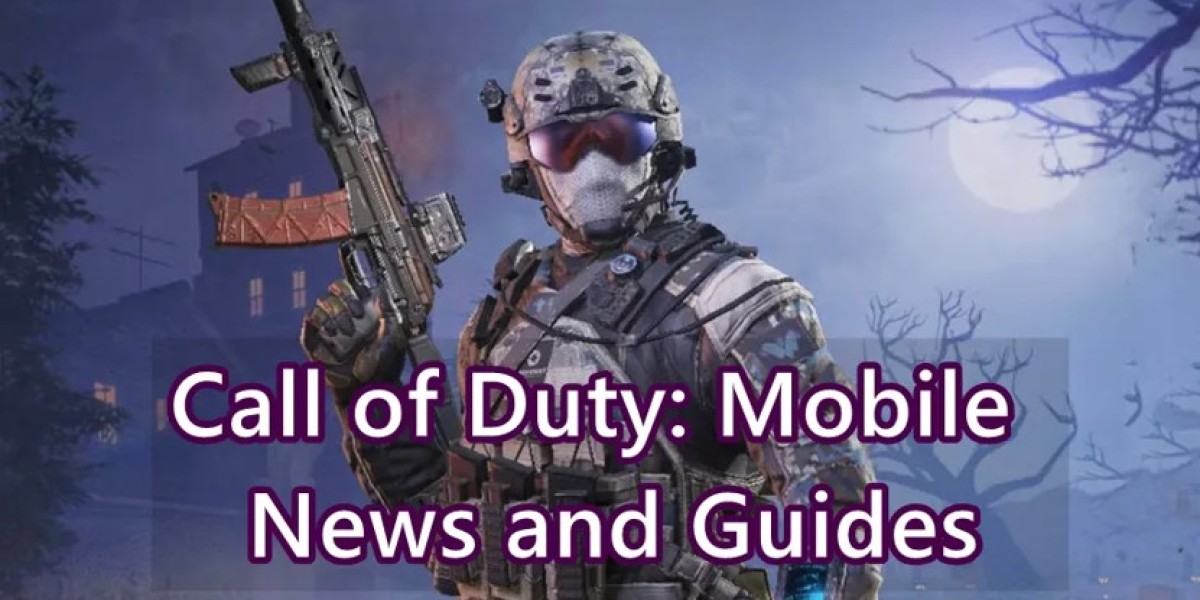Mobile-first communications aren’t a luxury anymore — they’re an expectation. For businesses that depend on voice (sales teams, support centers, distributed offices), the iPhone is often the primary work device. That makes a reliable, secure, and PBX-friendly SIP client for iOS a business-critical piece of the stack. In this post I’ll walk you through what Ringopus offers for iPhone SIP clients service, why it matters, how it compares to other options, and practical tips for rolling it out across a team. (Spoiler: if you want full PBX feature compatibility, carrier-grade routing and integrated billing, Ringopus has built the pieces that matter.)
Call here for details: 1-800-653-3407
What is Ringopus’ iPhone SIP client service?
Ringopus is a provider of VoIP development and business telephony solutions — their product lineup includes SIP/PBX integration, call-center tech, billing platforms, and mobile dialer/softphone services. Their iPhone SIP client offering is marketed as a way to convert an iPhone into a fully-featured enterprise VoIP handset that ties back to your SIP trunks and PBX. In short: it’s not just an app; it’s part of a platform aimed at businesses that need managed VoIP on mobile devices.
Why that matters: many businesses try generic consumer VoIP apps and hit limits—poor PBX feature parity, no secure transport, no centralized provisioning or billing. Ringopus positions itself to remove those roadblocks by providing an integrated SIP softphone experience that works with typical enterprise needs (DID assignment, inbound/outbound dialing, IVR, recording, CDRs, etc.).
Key features you should care about
Below are the features most organizations look for in an iPhone SIP client, and how Ringopus stacks up based on product materials and service descriptions.
- Native iOS experience: The client is designed for iPhone UX expectations — native controls, system-level behaviors and typical iOS ergonomics so users don’t struggle with usability.
- Multiple accounts & profiles: Useful for people who need both personal and company SIP accounts, or for consultants managing multiple DIDs. The ability to register multiple SIP identities is a core business feature.
- Secure signaling and media: Support for SIP over TLS and SRTP for media encryption is essential for enterprise privacy/compliance; Ringopus’ SIP service advertises support for secure transport options.
- PBX & call center integration: Full compatibility with PBX features (transfer, parking, voicemail access, attended/unattended transfer, call recording where enabled) and integration with contact-center workflows and outbound dialers. This is where Ringopus’ wider telephony platform adds value beyond a standalone app.
- Back-end services — routing, SIP trunks & billing: Ringopus offers the carrier/wholesale side: least-cost routing, protocol conversion, traffic management and billing — important if you run high call volume or multi-country operations.
These capabilities make the product attractive to companies that need more than “make-a-call-over-3G” functionality — they need secure, auditable, centrally managed voice that behaves like office phones whether their people are at a desk or on the road.
Real-world business benefits
- Consistent enterprise feature set on mobile: You can expect the same transfer/hold/park/pickup features on mobile as on desk phones — reducing friction when agents move between desktop and mobile. That helps keep IVR and contact-center workflows intact.
- Lower cost and centralized control: Using SIP trunks and Ringopus’ routing/billing layer often cuts PSTN costs and gives admins control over DIDs, routing rules, and CDRs from a single console. Great for multi-site businesses and international calling.
- Security & compliance: With TLS/SRTP support and centralized control, it’s easier to meet corporate security requirements than with off-the-shelf consumer VoIP apps.
- Scalability for contact centers: If you run outbound campaigns or predictive dialing, an integrated mobile SIP client that feeds into your dialer improves agent flexibility while maintaining call-routing intelligence. Ringopus lists call center and predictive dialer capabilities across its platform.
Setup and deployment — what to expect
The exact steps depend on whether you’re using Ringopus’ managed service or provisioning a white-label softphone connected to your existing PBX. Typical steps:
- Account & DID provisioning: Admins assign user SIP credentials (username, password, SIP server, port, codecs) or use an automated provisioning token. Ringopus’ platform supports centralized DID and trunk management.
- App installation: Users install the Ringopus iPhone client (or a branded softphone provided by Ringopus). If you’re using a third-party SIP app instead, Ringopus can still provide SIP credentials/DIDs to use with it.
- Security configuration: Enforce TLS for signaling and SRTP for media; configure TLS certificates on your SIP server (or use Ringopus-managed TLS). This is critical for protecting calls over public Wi-Fi and cellular.
- Push notifications & background registration: iOS aggressively suspends background apps; to reliably receive calls while the app is not active, your setup should use iOS VoIP push notifications (Apple PushKit/CallKit integration). Many enterprise softphones implement push to wake the app for incoming calls — verify the Ringopus client supports this if always-on availability is required.
- SIP ALG and NAT handling: Ensure your edge devices (routers, firewalls) are configured to avoid SIP ALG issues, or use a SBC (Session Border Controller) to handle NAT traversal. Ringopus’ traffic management and SBC capabilities are designed to help with these challenges at scale.
If you’re doing a pilot, start with a small group to validate audio quality, push-notification reliability and PBX feature behavior before a full rollout.
Audio quality and codecs — what to pick
Voice quality depends on codecs and network. For business-grade audio, support for wideband codecs (Opus, G.722) is recommended where bandwidth allows; G.711 remains the fallback for compatibility. Configure adaptive jitter buffers, echo cancellation and packet loss concealment in the SIP client and SBC. Ringopus’ platform supports standard codec negotiation and traffic management, enabling you to balance bandwidth vs. quality on a per-profile basis.
Comparison: Ringopus vs. standalone iPhone softphones
There are many popular iOS SIP apps (Acrobits Groundwire, SessionTalk, Zoiper, etc.). Those apps excel at providing a polished, user-level softphone but don’t always include the back-end platform and enterprise services Ringopus bundles (billing, wholesale routing, carrier-level security and contact-center dialers). If your needs are strictly end-user calling on a handful of phones, standalone apps may suffice; if you need centralized provisioning, DID management, integrated dialers, or carrier-grade routing, a platform approach (Ringopus) makes more sense.
Common objections and gotchas
- Battery and background behavior: iOS limits background activity. Any SIP client will need to rely on push notifications (CallKit/PushKit) to ensure reliable incoming calls when the app isn’t foregrounded. Confirm the vendor supports Apple’s recommended push flows.
- NAT and Wi-Fi issues: Free public Wi-Fi and hotel networks often block or modify SIP traffic. Use an SBC or TLS/SRTP over standard ports to improve reliability. Ringopus’ traffic management can be helpful for large deployments.
- Regulatory and emergency calling: When you move voice off the cellular operator to SIP, E911/emergency location behavior changes. Make sure you understand how emergency calls are handled and map DIDs appropriately. (This is a general VoIP concern — ask your provider about emergency call routing.)
Use cases where Ringopus’ iPhone SIP client shines
- Mobile-first sales teams: Ringopus can give each rep a dedicated business DID and full PBX features on their iPhone — enabling call transfers, local routing, and call logging centrally.
- Contact centers with remote agents: Agents can take calls from anywhere, while the contact center retains call routing, recording (if policy allows), and CDRs. Integrated predictive dialers and auto-dialers in Ringopus’ platform are a plus.
- International businesses: Centralized SIP trunks and least-cost routing reduce PSTN costs; mobile employees keep local presence via DIDs.
- White-label VoIP providers: If you resell voice services, integrating a branded iPhone dialer with Ringopus’ billing and provisioning stack simplifies operations.
Security checklist before you go live
- Enforce SIP over TLS and SRTP for media where possible.
- Use strong, per-user credentials and rotate them when staff leave.
- Deploy an SBC to protect your SIP infrastructure from fraud and to handle NAT traversal. Ringopus advertises carrier-level traffic management and fraud detection services that help here.
- Monitor CDRs and set up fraud alerts for unusual patterns (sudden spikes to high-cost destinations).
Troubleshooting quick wins
- If calls drop when the phone sleeps: confirm the app uses VoIP push and CallKit integration.
- If one-way audio occurs: check NAT, firewall, and codec negotiation; ensure SRTP settings match on both ends.
- If registrations fail frequently: check SIP ALG on routers (disable if present) or use an SBC to stabilize registrations.
Pricing and procurement considerations
Ringopus’ offering sits on the provider/platform side of VoIP. Pricing models typically include per-user licensing (for softphone/provisioning), DID/trunk charges, and possibly one-time setup fees for PBX/call center integration. If you’re evaluating Ringopus vs. buying third-party softphone apps plus SIP trunks, factor in the cost of centralized provisioning, billing, call-routing automation, and any contact-center features you’ll need. Reach out to Ringopus sales for an itemized quote tailored to your call volumes and feature needs.
Final thoughts — when to choose Ringopus
Choose Ringopus’ iPhone SIP client service when you need more than just an app: when you require a platform that ties mobile softphones into enterprise PBX functions, carrier-grade routing, billing, and contact-center workflows. If your company runs high call volumes, needs centralized control, or wants white-label capabilities, Ringopus’ combination of mobile client + backend services is compelling. For small teams or one-off users, a standalone iOS softphone might be faster and cheaper — but won’t give you the centralized capabilities that scale.
Quick FAQ
Q: Will I still receive calls when the app isn’t open?
A: A properly implemented iOS SIP client uses VoIP push notifications (CallKit/PushKit) to wake the app and present calls even when it’s in the background. Confirm the Ringopus client supports Apple’s push flows for reliable incoming calls.
Q: Is call quality as good as a desk phone?
A: Yes, provided you give the client adequate network conditions and choose wideband codecs (Opus or G.722) where possible. Network jitter, packet loss, and bandwidth limitations are the main quality factors. Ringopus’ traffic management and codec negotiation help optimize audio.
Q: Can I use Ringopus with my existing PBX?
A: Typically yes — Ringopus supports standard SIP/PBX integrations and can be configured to work with existing PBXs, trunks and contact-center systems. Confirm specific PBX features and any provisioning APIs you want to use.
Want to try it?
If you run a business phone system and are evaluating mobile options, request a demo or pilot from Ringopus to validate the iPhone experience against your PBX, call flows and security requirements. A short pilot with a handful of real users (sales, support) will reveal the practical fit far quicker than theory alone. Ringopus’ website and materials list their VoIP, PBX and contact-center capabilities — it’s a good starting point to align feature checklists with your technical and compliance needs.