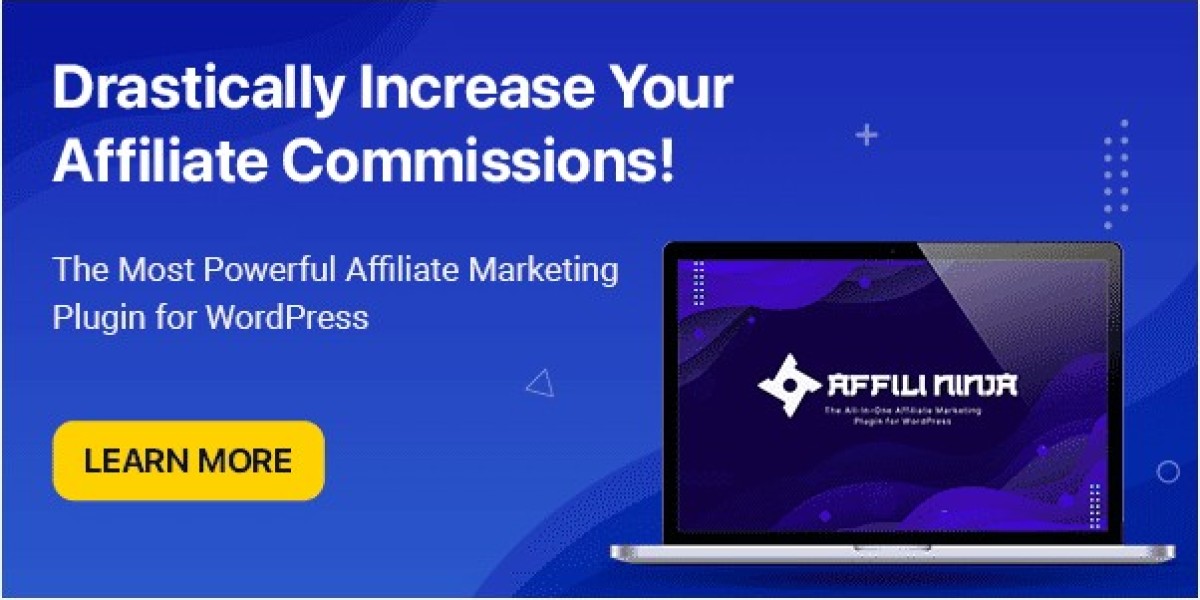Affiliate marketing is one of the most popular and effective ways to monetize a website, and for WordPress users, managing affiliate links and campaigns can be made significantly easier with the right tools. The All-In-One Affiliate Plugin for WordPress is designed to simplify and streamline affiliate marketing activities by offering a comprehensive suite of features to manage, track, and optimize your affiliate links and campaigns—all from within your WordPress dashboard.
In this article, we’ll explore the key features and benefits of using an All-In-One Affiliate Plugin for WordPress and how it can help maximize your affiliate marketing efforts.
Why You Need an All-In-One Affiliate Plugin
Managing affiliate links manually can quickly become overwhelming, especially if you’re running multiple campaigns or working with several affiliate programs. Without a centralized tool, it’s easy to lose track of which products you’re promoting, where your links are placed, and how well they are performing.
Here’s why an All-In-One Affiliate Plugin for WordPress is essential:
Automated Link Management: Simplifies the process of adding, updating, and managing affiliate links across your entire website.
Affiliate Link Cloaking: Makes your affiliate links look cleaner and more trustworthy to users, improving click-through rates.
Performance Tracking: Provides detailed analytics so you can monitor which affiliate links and campaigns are generating the most revenue.
Customizable Features: Allows you to customize the look and behavior of your affiliate links, including link shortening and redirect options.
Time-Saving: Automates repetitive tasks and reduces manual effort, allowing you to focus on growing your business.
Let’s delve into some of the core features and best practices for using a WordPress All-In-One Affiliate Plugin.
Key Features of an All-In-One Affiliate Plugin for WordPress
1. Affiliate Link Management
Managing affiliate links can be tedious, but the All-In-One Affiliate Plugin helps centralize all your affiliate links in one place. You can easily create, edit, and remove affiliate links from your dashboard, making it easy to stay organized even when promoting multiple products.
Link Groups: Organize your affiliate links into groups based on category, product, or campaign, allowing for better tracking and management.
Auto-Linking: Automatically insert affiliate links based on specific keywords or phrases, saving you time when adding affiliate links to content.
2. Affiliate Link Cloaking and Shortening
Long and complex affiliate URLs can look unprofessional and deter users from clicking on them. With link cloaking, the All-In-One Affiliate Plugin shortens and masks your affiliate URLs, making them more user-friendly and visually appealing.
3. Comprehensive Analytics and Reporting
Tracking the performance of your affiliate links is crucial for optimizing your campaigns. The plugin provides detailed analytics on clicks, conversions, and revenue generated from each link.
Click Tracking: Monitor how many times each affiliate link is clicked, helping you identify the most profitable products or services.
Conversion Tracking: Some plugins offer conversion tracking, allowing you to see how many sales or sign-ups were generated from your affiliate links.
Geolocation and Device Data: Understand where your traffic is coming from and which devices are used, giving you insights for better targeting.
4. Automatic Link Insertion
One of the standout features of an All-In-One Affiliate Plugin is its ability to automatically insert affiliate links into your content. Instead of manually adding links to every post, you can configure the plugin to automatically link specific keywords to affiliate products. This ensures that you don’t miss any monetization opportunities.
For example, if you frequently write about "fitness equipment," you can set the plugin to automatically link this keyword to your affiliate product every time it appears in your content.
5. Advanced Redirection Options
An essential feature for optimizing user experience is redirection. The plugin allows you to control how users are redirected when they click an affiliate link:
301 Redirection: Permanent redirection, useful for moving pages or for SEO purposes.
302 Redirection: Temporary redirection, which can be used for time-sensitive promotions.
404 Redirection: Ensures users are not met with a "Page Not Found" error if an affiliate product is no longer available.
6. Affiliate Link Expiration
For time-sensitive promotions, such as limited-time offers or discounts, the plugin allows you to set expiration dates on specific affiliate links. Once the promotion ends, the plugin can automatically redirect users to an alternative link or display a message.
7. WooCommerce Integration
For users running a WooCommerce store on WordPress, many All-In-One Affiliate Plugins seamlessly integrate with WooCommerce, allowing you to easily promote affiliate products alongside your own inventory.
With WooCommerce integration, you can:
Add affiliate products to your WooCommerce catalog.
Track sales and commissions from both your own products and affiliate offers.
Display affiliate products in your store as if they were regular products, but with external checkout links.
8. Third-Party Network Integration
Most All-In-One Affiliate Plugins offer integration with popular affiliate networks like Amazon Associates, ShareASale, CJ Affiliate, and ClickBank. This allows you to manage all your affiliate campaigns from different platforms in one place, simplifying the process.
Best Practices for Using an All-In-One Affiliate Plugin
To maximize the potential of your affiliate marketing efforts, here are some best practices when using an All-In-One Affiliate Plugin for WordPress:
Use Cloaking Strategically: While link cloaking improves aesthetics, use it wisely and ensure compliance with the terms of service of affiliate networks like Amazon Associates, which may have strict rules against cloaking.
Diversify Affiliate Products: Don’t rely on a single affiliate product or program. Use the plugin’s group or category features to promote a variety of products relevant to your niche.
Track and Optimize: Regularly check your analytics dashboard to see which links perform best. Adjust your content strategy to focus on high-performing products while removing or replacing underperforming ones.
A/B Testing: Experiment with different link placements, anchor text, and call-to-action styles. The plugin's built-in analytics can help you see which strategies lead to the most clicks and conversions.
Keep Affiliate Links Updated: Use the link expiration feature or regularly review your affiliate links to ensure they are still active and directing users to the right products. This is especially important for seasonal promotions and discontinued products.
Conclusion
The All-In-One Affiliate Plugin for WordPress is a game-changer for affiliate marketers looking to maximize their revenue potential while minimizing the time spent on managing links and campaigns. With powerful features like automated link insertion, cloaking, analytics, and WooCommerce integration, the plugin allows you to efficiently manage your affiliate marketing efforts from within your WordPress dashboard.
By leveraging the full capabilities of this plugin, you can streamline your workflow, improve the user experience, and ultimately boost your affiliate income. Whether you’re a seasoned marketer or just getting started, an All-In-One Affiliate Plugin is an essential tool for your WordPress site.