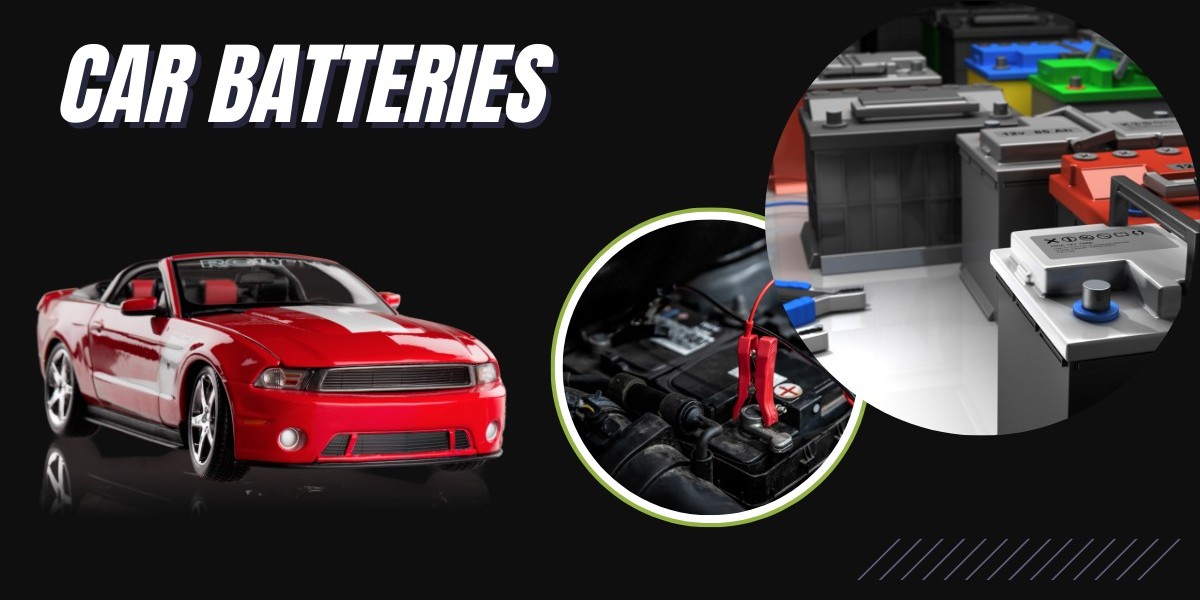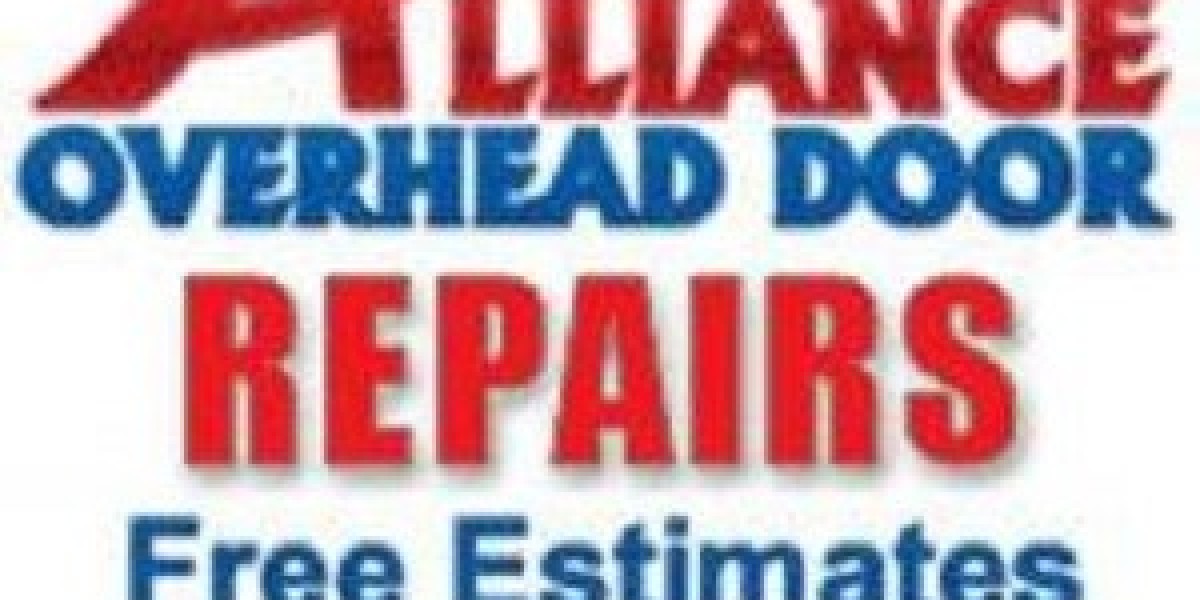Epicor ERP is a powerful tool for managing and optimizing business operations. Whether you’re implementing it for the first time or seeking to improve its use, a strategic approach is essential. This blog provides fresh, actionable insights on how to make the most of Epicor ERP, focusing on helping businesses rather than selling.
Let’s dive into innovative ways to use Epicor ERP to its full potential.
1. Focus on Process Simplification Before Implementation
Why it matters:
Implementing an ERP system is an opportunity to streamline and optimize your existing workflows. Trying to replicate inefficient processes in a new system wastes its potential.
Actionable Tips:
- Conduct a workflow analysis to identify bottlenecks and redundancies.
- Engage employees in each department to understand daily challenges.
- Eliminate unnecessary steps before migrating processes to Epicor ERP.
Pro Tip: Use tools like Epicor Kinetic for its visual process mapping feature to identify areas for improvement during implementation.
2. Use Data as Your Strategic Asset
Epicor ERP provides advanced analytics tools that transform raw data into actionable insights. Effective data use can significantly impact decision-making and operational efficiency.
Best Practices for Leveraging Data:
- Set up custom dashboards for key metrics such as inventory turnover, production efficiency, and customer satisfaction.
- Use predictive analytics to anticipate trends, such as seasonal demand or potential supply chain disruptions.
- Regularly review analytics reports to identify performance gaps.
Pro Tip: Epicor Analytics Tools are not just for monitoring—they can also drive strategy by highlighting opportunities for growth or cost savings.
3. Implement Epicor Kinetic for Scalability and Accessibility
Epicor Kinetic is a cloud-first ERP platform designed for flexibility and scalability. Leveraging its modern features can enhance collaboration and support growth.
How to Maximize Kinetic’s Potential:
- Use its collaborative tools to connect remote teams and streamline communication.
- Implement real-time updates for processes such as inventory management or customer orders.
- Take advantage of its integration capabilities to connect with other business tools like CRM or e-commerce platforms.
Pro Tip: Provide your team with Epicor Kinetic Training to ensure they fully understand and utilize the platform’s features.
4. Take a Minimalist Approach to Customization
Customization can make Epicor ERP align perfectly with your business needs, but too much customization can complicate upgrades and maintenance.
Customization Tips:
- Focus on areas with the highest impact, such as automating repetitive tasks or simplifying workflows.
- Use Epicor’s low-code tools for simpler customizations that don’t require extensive development.
- Regularly evaluate customizations to ensure they still add value.
Pro Tip: Keep customizations modular to make future updates or modifications easier.
5. Plan for Ongoing Upgrades
Epicor ERP upgrades introduce new features, improved security, and enhanced system performance. Keeping your system updated ensures your business stays competitive.
Upgrade Best Practices:
- Create a timeline for regular upgrades to prevent your system from becoming outdated.
- Use a test environment to ensure compatibility with your current setup before rolling out changes.
- Plan upgrades during non-peak business hours to minimize disruptions.
Pro Tip: Collaborate with Epicor ERP Consulting experts for guidance on leveraging new features effectively.
6. Train Your Team to Be ERP Champions
A trained workforce is critical to the success of your ERP system. Without proper training, even the best systems can fall short.
Training Recommendations:
- Provide role-specific training to ensure employees understand how Epicor ERP benefits their specific tasks.
- Use gamification to encourage engagement and ongoing learning.
- Develop a knowledge-sharing hub where employees can access guides, tutorials, and FAQs.
Pro Tip: Assign team members as ERP champions to support their colleagues and address issues quickly.
7. Optimize System Performance with Regular Health Checks
Just like any tool, your ERP system needs regular maintenance to stay efficient.
Tips for Health Checks:
- Monitor system performance regularly to identify potential bottlenecks.
- Review data accuracy and remove outdated or redundant information.
- Conduct security audits to ensure the system remains secure.
Pro Tip: Schedule quarterly reviews with Epicor Kinetic Implementation specialists to keep your system optimized.
8. Align ERP Goals with Business Growth
Your ERP system should grow with your business. Planning for scalability ensures long-term efficiency and avoids costly reconfigurations.
Steps to Align Goals:
- Use Epicor Analytics Tools to track growth trends and adjust resource allocation accordingly.
- Plan workflows that can handle increased demand without sacrificing efficiency.
- Integrate additional Epicor modules as your needs evolve, such as advanced inventory or manufacturing tools.
Pro Tip: Schedule annual reviews with consultants to align your ERP system with your evolving business strategy.
9. Foster Cross-Departmental Collaboration
One of the key benefits of an ERP system is breaking down silos between departments.
How to Encourage Collaboration:
- Use Epicor’s shared dashboards to give all departments access to real-time data.
- Implement workflows that require inter-departmental input for approval processes.
- Schedule cross-departmental training to ensure everyone understands how the system benefits the entire organization.
Pro Tip: Use Epicor’s integration capabilities to connect CRM, HR, and accounting systems for seamless operations.
10. Build a Culture of Continuous Improvement
Epicor ERP is not a set-it-and-forget-it tool. Creating a culture of ongoing optimization ensures that you continue to get the most value out of the system.
Action Steps:
- Encourage employees to suggest improvements to workflows or system configurations.
- Host regular meetings to review system performance and identify new goals.
- Stay informed about new Epicor updates and features through Epicor ERP Consulting services.
Pro Tip: Use Epicor Analytics Tools to measure the impact of changes and communicate results to your team.
Conclusion
Epicor ERP offers endless possibilities for streamlining business operations and driving growth. By focusing on process simplification, data-driven decisions, scalable implementations, and ongoing training, businesses can unlock the system’s full potential.
At Epicforce Tech, we specialize in empowering businesses with Epicor ERP Consulting, Implementation, Customization, Upgrades, and Training. Let’s work together to make your ERP system the cornerstone of your success.